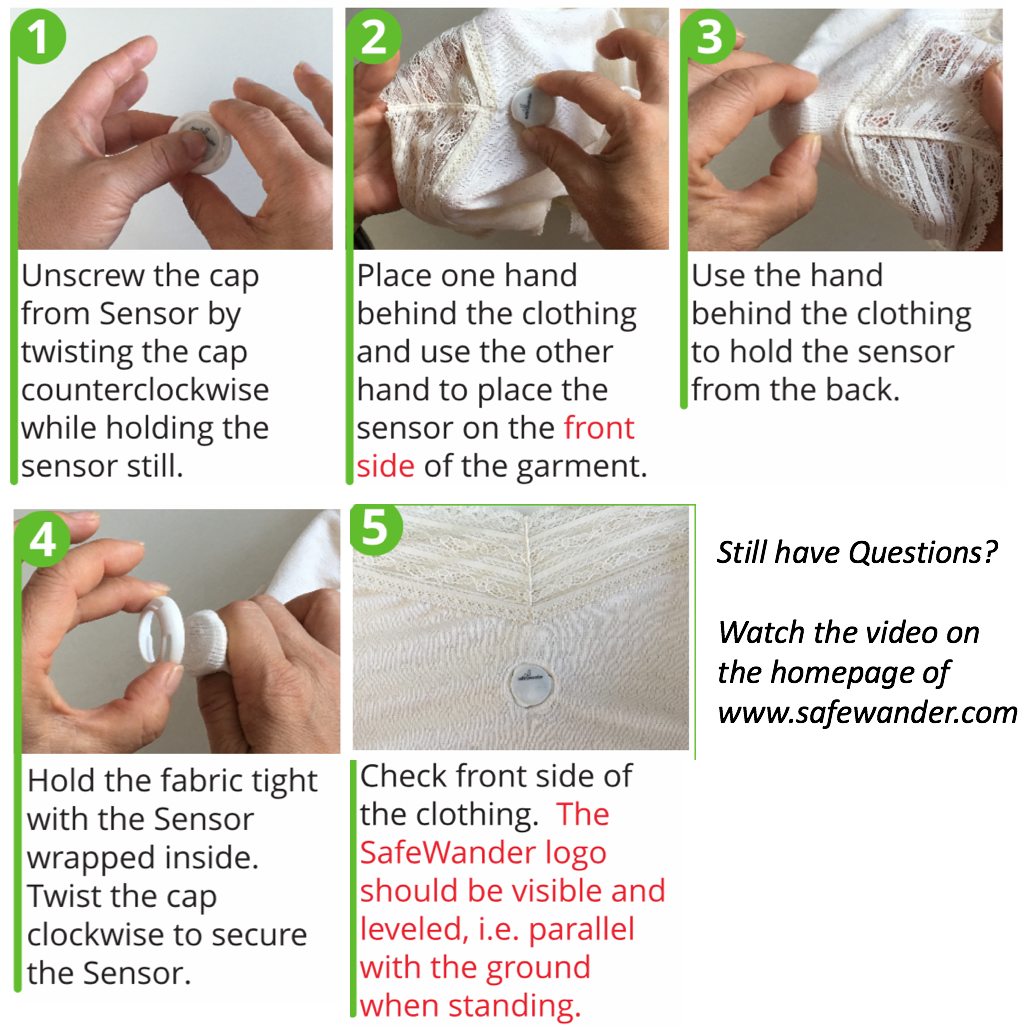SafeWander
设置 SafeWander 有哪些步骤,需要多长时间?
设置SafeWander 大约需要10分钟,有以下四个步骤:
(1) 将网关插入床附近的电源插座;
(2) 下载 SafeWander 应用;
(3) 在应用上注册用户,穿戴人,传感器,网关;
(4) 将传感器装到衣服上.
需要什么型号的手机或平板电脑?
带有低能量蓝牙 BLE 的苹果或安卓手机或平板电脑均可用来监控 SafeWander 传感器. 苹果装置需要支撑 iOS 10. 例如:
· iPhone 5 或以上型号
· iPod Touch 6 或以上型号
· iPad 4/air/pro 或以上型号
· Google Nexus 4/5/6 或以上型号
· Samsung Galaxy S4 或以上型号
· Samsung Note 3/4/5 或以上型号
注意: SafeWander 安卓应用目前是试用版本。正式版本2017年底推出。
需要 WiFi 吗?
卧房里需要有 WiFi 信号 (802.11b/g/n 2.4GHz).
但是,如果手机和传感器在同一个房间的话,无需WiFi信号,也无需使用网关。
Where do I plug in the Gateway?
Plug the Gateway into the adaptor (included in the package) and then plug it into a wall outlet close to the patient’s bed, ideally within 5 ft. This distance is limited by the Bluetooth Low Energy range between the Sensor and the Gateway in order to save the Sensor battery.
Leave the Gateway in the outlet at all times, even when the Sensor is not in use.
How do I complete the initial registrations on my mobile device?
You must turn Bluetooth on in your mobile device.
For Android devices with OS 6.0 (Marshmallow) or later, you must turn on Location service.
(1) Open the App. Create a User Account with your email address and password.
(2) Enter your patient’s name. You have an option to take a photo of the patient by tapping the patient icon. Tap Save on the top right.
(3) Tap New Sensor to register your Sensor. Turn on the Sensor by pushing and holding the button on the Sensor for 3 seconds until a light flashes on the Sensor.
(4) Tap New Gateway to register your Gateway. Make sure that the Gateway power light is on; push the button on the Gateway once and the available WiFi networks’ SSID* will appear on the screen. Select your WiFi and enter the WiFi password. Once connected, the WiFi, IP Address, Internet and Cloud lights on the Gateway should all light up in green.
*Android users: the SSID of your WiFi must be 20 characters or less.
Where do I attach the Sensor?
SafeWander detects your patient’s getting up by monitoring his/her body position. The alert is issued when the upper body’s angle in flexion direction exceeds a threshold. To avoid false alerts, you must attach the Sensor to tight-fitting clothing, including T-shirts, pajamas, underwear, and briefs. Some of the ideal sensor locations are shown below, but we encourage you to experiment and find the most reliable location of the sensor for your patient .
How do I attach the Sensor?
Warning: After attaching the sensor to clothing, make sure that the SafeWander logo is visible and parallel with the ground when the patient is standing.